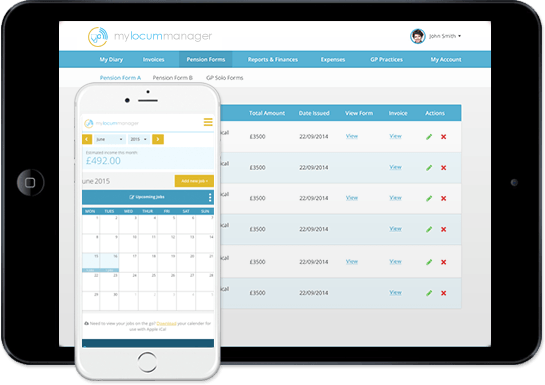How to use the new PCSE pension submission form
Today, PCSE launched a new online form for GP payments, pension administration & queries.
What is the online form for?
The online form will replace the current email method of sending forms and raising queries. Postal submission of forms will remain unaffected.
The online form will be used to:
- Submit all pension forms and payments to PCSE
- Raise queries regarding payments
- Find guidance on pensions and payments
What this means for you:
- You can no longer email your pension forms or queries to [email protected] or [email protected].
- Instead all pension forms and queries must be submitted using the new online form
- The form can be found here: https://pcse.england.nhs.uk/contact-us
Our guide to using the new form:
STEP 1: To upload your pension forms select “GP PENSIONS’ from the drop down menu

STEP 2 Fill in your details

You can save your Form B on MyLocumManager and upload it as an attachment. Your form A’s can be scanned and uploaded. We are launching our online pension pack soon so that your forms A’s and B’s can be uploaded together – watch this space!

You can continue to post your forms and cheques. The postal address is:
Primary Care Support England,
PO Box 350,
Darlington,
DL1 9QN
You can find out more information on the PCSE site here